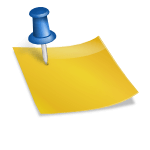As an Amazon Associate, I earn from qualifying purchases.

You possess a projector but it does not operate efficiently the way you wish? You can help looking for guidance on how to make your projector better quality? Stop worrying because you have come to the right place!
This post will guide you on some tips to improve your projector for brighter and more transparent images. Is your curiosity aroused? Let’s check it out!
Table of Contents
How To Make Your Projector Better Quality?

An Operating Projector
Besides the projector configuration, the clear images presented from the projector are also affected by many other objective factors. To get the best result, it is necessary to balance both the internal and external factors of your projector.
Some ways below will lend you a hand in the process of making your projector better quality. Let’s have a look!
Check The Projector Focus
Do the blurry projector images annoy you when you can not see things clearly? We know that the answer is yes because we have all been there.
To dispel the fuzzy images, you should adjust the projector focus by the wheel which can easily be found in the front of the projector. Once you notice the wheel, spinning it to adjust the sharpness of the projector images, and then you will see clearer, sharper, and more vivid images.
Increase Brightness Mode
A projector, in general, has some modes such as video, cinema, or brightness. You can choose to adjust them to achieve higher efficiency, depending on your purpose.
Now let me tell you one secret! The brighter projector you set, the clearer image you see. Therefore, set the brightness mode as high as possible. When the screen becomes brighter, surely you will experience a better experience with clearer images.
Bonus tip: the bigger the image’s size is, the lower the quality the image shows. If your current projector is not a very bright one, try to reduce image size and zoom into it, you will see a noticeable improvement.
Choose Suitable Screen Or Wall
Can a specific screen or a white wall enhance your projector images? The answer to this question varies as it depends entirely on you and your purpose in using the projector.
The white wall is undoubtedly cheap, even free if your place has an available one. However, we have to accept the fact that the white wall has some weaknesses and is only suitable for non-professional users.
As you know, the wall is not usually pure white and flat. So, when the projector shows images on it, blemishes may come out and make shadows, creating awful images.
If you need to use your projector frequently or for ordinary meetings, a specific screen will be a smart choice as it can offer better-quality images. A manual pull-up and pull-down or a monitored projector screen can be a good choice in this case.
Choose the one that meets your demand!
Keep The Lens Clean
We all know that lens are essential components of the projector.
When lenses are used for a long time, they are likely to get dirty because of dust and fingerprints. These stains result in the light through the lens being blocked or distorted, reducing the quality of the image.
So, what can we do in such cases? Cleaning the lens is an excellent way to allow the light to reach the screen. You can use a microfiber cloth to protect your lens by gently wiping them in a circular motion, starting from the center, from the inside out.
It would be even better if you take a glance at the manufacturer’s manual and follow the instructions for cleaning.

Smudges On The Lens
Control The Room’s Light
Making your room dark is a useful way to have excellent images because intense room light can significantly lower image quality.
By closing the blinds, curtains, or turning the lights off, you can make the images brighter. However, in the event of a meeting, it is ideal that the lights are dimmed for attendants to take notes and see their colleagues.
Caring Tips For High-Quality Projector
There are many ways to take care of the projector, but these tips are crucial to keeping your device in good condition.
Read the manual
Firstly, you need to read the manual to gain a good understanding of your device and how to take care of your projector in the right way.
Let it cool
Once you shut down your projector, the lamp is still hot. So, what you need to do is let it cool through the fans before settling it down to the box.
Store in a suitable area
You should put your projector into a cool and dry area where the temperature is not overheating or not too cold. Moreover, the storage box should be strong enough to prevent your device from rodents or insects attack.
In Conclusion
Learning how to make your projector better quality through the tips outlined above will help you perfect the projector images. Follow our guide and the projector operating will not confuse you anymore, we bet.
Wish you a good time with perfect images from your projector! See you next time.