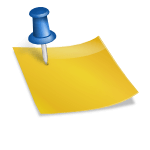As an Amazon Associate, I earn from qualifying purchases.

When people have bought a projector to create their own home theatre for the first time, they often find it challenging to understand the system. For this reason, they have to search for how to setup a projector?
Are you in this situation? If yes, we are willing to help you with our article below. Wait no more! Keep scrolling down to find out what you need.
Table of Contents
How To Setup A Projector?

Set Up a Projector
Some of you may not be conscientious and patient enough to set up a projector properly. But believe us! It is quite simple as long as you follow our instructions. Let’s get started!
Determine The Position Of Your Projector
First and foremost, you need to determine the position of your projector to ensure that you can experience the best-projected images.
Notably, remember to examine what type your projector is. The reason is that many projectors are available with different throw distances and each one will have a special position.
To be more specific, some projectors out there are “long-throw”, which should be positioned relatively far from the screen to create a clear image.
On the contrary, others are called “short-throw” projectors. These items can be placed close to the wall, but they still can project large images.
Once you have learnt about the projector type, the next step that you must not skip is to determine how much space to prepare. This step is of paramount importance because, without it, you can’t ensure the projector has enough space to work and fit the screen or the blank wall.
The most suitable position is where the projector lines up with the middle of the screen at the right distance. And you can freely move your projector further back and forth to align this distance.
Set Up The Screen (Optional)
Do you know the reason why we say that this step is optional? Well, for those who plan to make a real home cinema, they will invest in a screen without hesitation. And we do recommend this option because a screen is able to reflect or amplify the light of a projector well.
However, if others think differently, they only need a blank and smooth wall to work as an alternative screen.
As a result, if you have already had a screen, let’s continue the setup step. Do not forget to choose a spacious environment without lots of appliances on the wall to put the screen.
Find The Idea Height Of Your Projector
You can refer to some projector orientations, including the front or rear side, table or ceiling mounts, depending on how a projector is designed.
In today’s article, let’s talk about the most common orientation, which is a table mounts from the front. Rest assured that these concepts are quite similar so that you can apply this way to other ways.
Typically, this projector is manufactured to line up with the middle of the lens, which is above the bottom of the screen a bit.
It will be best if your projector is placed on a flat surface to avoid any distortion. In this way, you will need a small table or other bases to get the ideal height.
Especially, if the lens can shift vertically, you can adjust the height of the projector easier.
Make Connection
After the height adjustment is made, let’s plug the projector in the power source. It is extremely important to run long HDMI cables between the source and the projector.
Furthermore, do not forget to make a connection with other devices, such as a Blu-ray player, cable box, game console, and so on.
Lastly, let’s turn the projector on to check whether it works fine or not.
Adjust The Projector
Now, let’s move to the last step of adjusting the projector to get the best viewable image.
The adjustment for focus plays an essential role in this part. So, you can open the end credit of a movie and adjust the focus back and forth slowly until all the details are sharp.
Of course, you should make sure that the projector and screen are perpendicular so that both the entire screen is filled and in focus.
Next, do not skip selecting the right picture mode. When it comes to a home theatre, a “movie” or “cinema” mode is the most effective one.
In Conclusion
We have summarized all the steps on how to setup a projector. Do you find it useful enough to get everything done by yourself? We do expect that the answer is yes.
Wish you a good time enjoying your own movie at home!