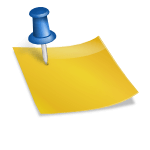As an Amazon Associate, I earn from qualifying purchases.

The printer is considered fundamental in our work life
Will printer scan without ink? The first answer that people have is probably “no”, but we beg to differ. In this article, we will not only answer this particular question, provide you with helpful information, but also give you thorough instructions on how to deal with your printer when it runs out of ink.
Are you ready to be fully informed? Then, let’s get started!
Table of Contents
How Does A Printer Work?
From your question, we guess that you are using an ink-based printer, which is very commonly used for its simplicity and affordability. We are all familiar with the printer’s function, which is to transfer the content from one surface onto another surface or many more.
Nowadays, with the advancement of technology, a printer is used not only to print out documents but also to perform various tasks asides, namely, faxing, copying, and scanning.
What Happens When A Printer Runs Out Of Ink?
One of the essential items of a printer is ink, and we can even say that it is vital for a printer to have ink to carry out all of its roles. Every part of a printer can work well, but without ink, there is no point in their functions.
Other than that, there is a universal agreement that the printer is mostly used in working spaces. It would be such a significant inconvenience when the printer at work is out of order because by then, we are unable to complete our necessary tasks.

The printer can be a cause of stress at work
So, if you can turn your way around when encountering such difficulty, you can not only finish your task with ease but also be seen as a competent employee.
Will The Printer Scan Without Ink?
The answer is yes! You can scan without ink. Whereas printing, copying, and faxing require ink filled in the printer, scanning does not.
However, some printers would not perform any of the tasks unless it has enough resources. In this case, the printer would show a message to prevent the users from scanning. To solve this problem, you can re-install your ink cartridge and trick your computer that you’ve installed a new one.
How To Scan Without Ink?
If you need to scan while your ink cartridge has gone empty, we will show you how to solve this problem. The method we are going to show you here is a bit manual. Because of that, we advise you to be careful not to break anything and do it step by step if you are nervous.
First, remove the ink cartridge, then turn it around until the copper side faces you. In the second row, on the seventh copper contact from the left, place a small piece of clear tape. Now, you can put the cartridge back into the machine and run an alignment.
Then, it’s time to take out the cartridge again. While still keeping the last tape, please put another one over the sixth contact from the right and do the same thing again.
Once you are finished, remove the cartridge, as well as the tapes on it. Make sure you clean it thoroughly so there wouldn’t be any residue left. Then place it back again, now your printer is ready.
How To Scan Without Ink Or An Ink Cartridge?
The last part was pretty manual, now we will show you a trick if your printer is connected to your computer.
First, you go to control panel and click “Hardware and Sound”, pick your printer of choice, and a window named “New Scan” will appear. Now, in the service selection, you choose feather and then select the size and colour as you normally do. Finally, click “scan”.
When you’re done with scanning, a window appears and alerts you about a newfound item. Choose to report all items now and don’t forget to enter a name for your item. After that, you’ll see yourself in the “Quick access” and that is where your item is stored.
Conclusion
And that is our answer to this question: “Will printer scan without ink?”. The printer is one of the most important devices in our life. It plays an indispensable role in our work life, other than just printing, the printer can even multiply papers and transfer information.
And as a modern citizen living in the age of technology, you’d better keep yourself updated about high-tech devices. If your printer runs out of ink when you need to scan something, we hope that this article will come in handy. Best of luck!